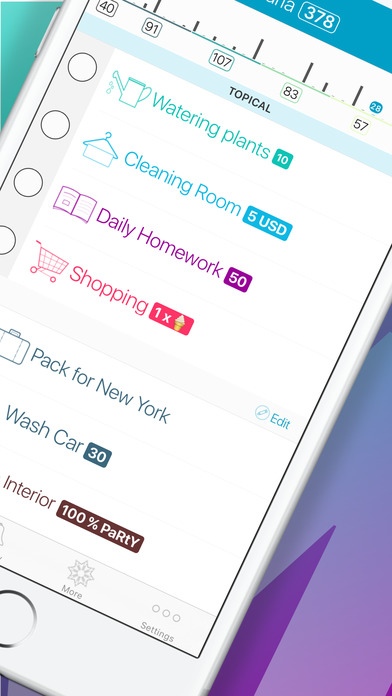Moogli: Coordinate and Collaborate with Tasks & To-Do Lists 1.3.9
Paid Version
Publisher Description
*** RELEASE DISCOUNT 50% OFF FOR A PERIOD *** Moogli is designed for families, couples and flat shares and is perfectly suited for collaborating on shopping lists and all kinds of daily tasks. The name Moogli comes from a combination of "Common Moorhen" and "Sugar Glider" two animals that are among the world's cleverest to help each other in everyday life! Create shopping lists and get quick suggestions for articles you've used before. Assign tasks or put them into a joint group called "Pool". Be informed about the activity carried out by those you're with. Define a reward in form of points and/or text label. Simply put up repetitive tasks, and get notifications of whoever s turn it is. Set Objectives, they can be anything (object, gift, an adventure, etc). It is NOT required to register or signup for an user account to use the App. But for best use and in case of several devices, simultaneously use needs a easy registration by email. Moogli synchronizes content fast and automatically across multiple devices. Moogli provides a world class opportunity to accumulate points/credits by performing tasks throughout the month. How about giving rewards related to the total? Anyway, it is not required to give points for doing tasks. What else can Moogli do? You can set Objectives to collect points. Or make a contest and have fun towards the goal. You can easily postpone task that has a due date. You can set permission to members, so only you can give points or approve completed tasks. You can globally and individually change the properties of reminders about not completed tasks. You can easily categorize tasks by selecting "areas" such as kitchen and bathroom. You can choose among more than 60 symbols to get recognizable appearance on the tasks. You can use color to get even better visual control of tasks / chores. You can enable more details in lists, so you can quickly see whether they are repetitive or have a due date. It is certainly not Ok if you feel that things are not working out as expected. Therefore, send an email to: support@moogli.no Future development plans: Image support. Wall / tablet to handling information and such. Also project management. Ability to create contests on tasks / chores. Lists / TAG to get a better opportunity to prioritize and get a better overview. Priority of tasks (visually).
Requires iOS 8.4 or later. Compatible with iPhone, iPad, and iPod touch.
About Moogli: Coordinate and Collaborate with Tasks & To-Do Lists
Moogli: Coordinate and Collaborate with Tasks & To-Do Lists is a paid app for iOS published in the Office Suites & Tools list of apps, part of Business.
The company that develops Moogli: Coordinate and Collaborate with Tasks & To-Do Lists is tujo ANS. The latest version released by its developer is 1.3.9.
To install Moogli: Coordinate and Collaborate with Tasks & To-Do Lists on your iOS device, just click the green Continue To App button above to start the installation process. The app is listed on our website since 2016-01-13 and was downloaded 2 times. We have already checked if the download link is safe, however for your own protection we recommend that you scan the downloaded app with your antivirus. Your antivirus may detect the Moogli: Coordinate and Collaborate with Tasks & To-Do Lists as malware if the download link is broken.
How to install Moogli: Coordinate and Collaborate with Tasks & To-Do Lists on your iOS device:
- Click on the Continue To App button on our website. This will redirect you to the App Store.
- Once the Moogli: Coordinate and Collaborate with Tasks & To-Do Lists is shown in the iTunes listing of your iOS device, you can start its download and installation. Tap on the GET button to the right of the app to start downloading it.
- If you are not logged-in the iOS appstore app, you'll be prompted for your your Apple ID and/or password.
- After Moogli: Coordinate and Collaborate with Tasks & To-Do Lists is downloaded, you'll see an INSTALL button to the right. Tap on it to start the actual installation of the iOS app.
- Once installation is finished you can tap on the OPEN button to start it. Its icon will also be added to your device home screen.